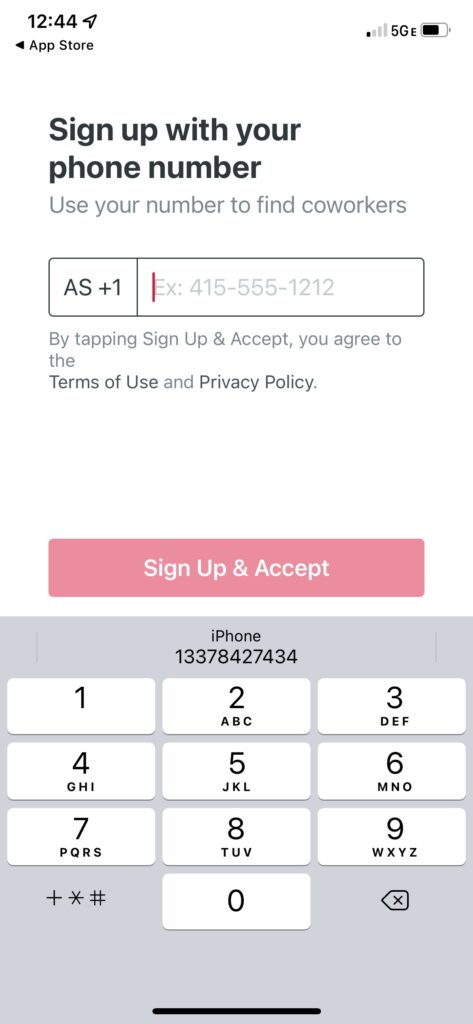Crew App Tutorial
The Crew App
This Crew app is a wonderful tool, allowing us to share our volunteer needs for lessons, social media, events, barn work, and so much more. Because you are using the link provided by us, you will be automatically added to the ROH section. Here are your next steps for the Reins of Hope Crew App.
1. Input your contact information.
Click on the link sent to you after turning in your application. Add your name and phone number when prompted.
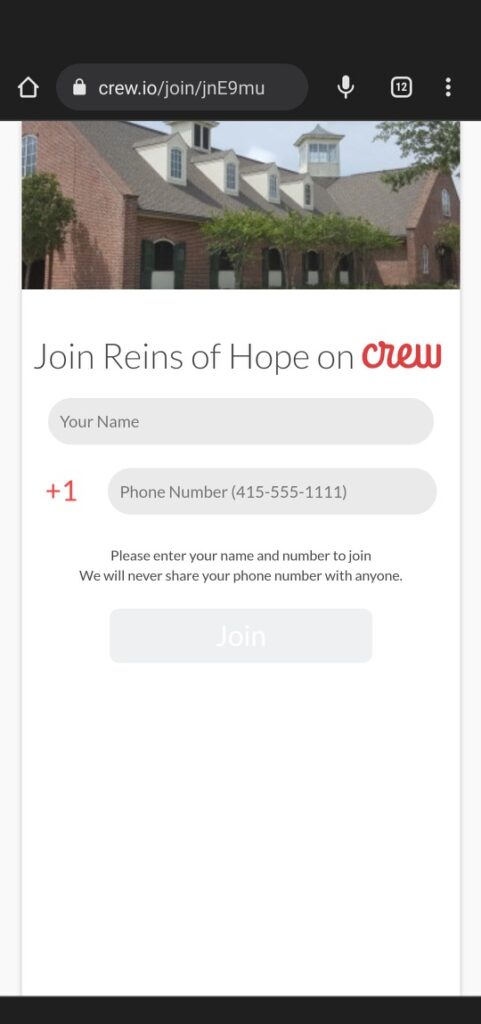
2. Follow the download link.
You will be sent the official ROH Crew app link.
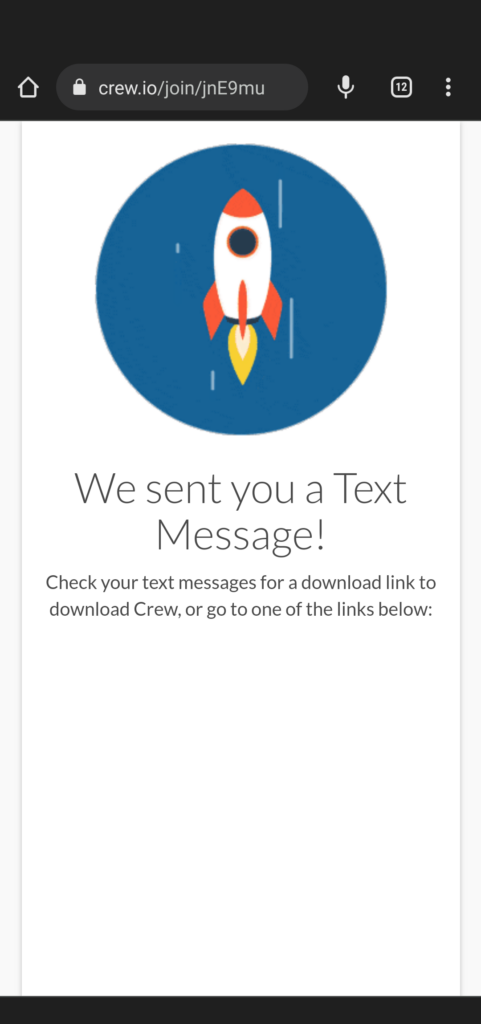
3. Download the app from the app store.
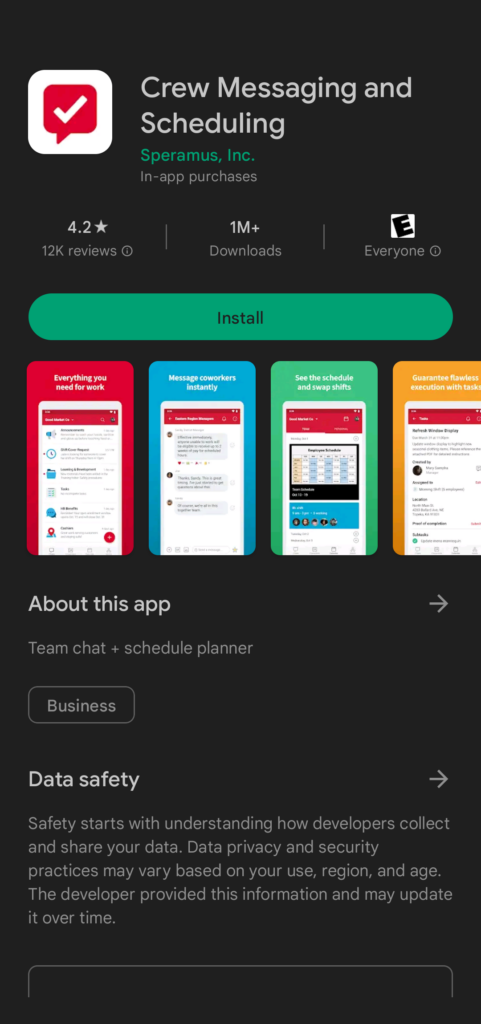
4. Open the app and press “Get Started.”
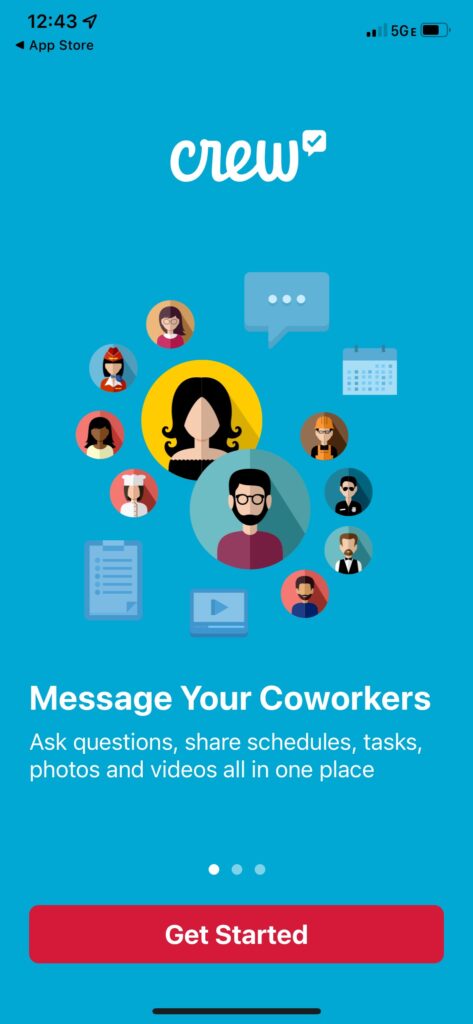
5. Adding your name and position as a “Volunteer.”
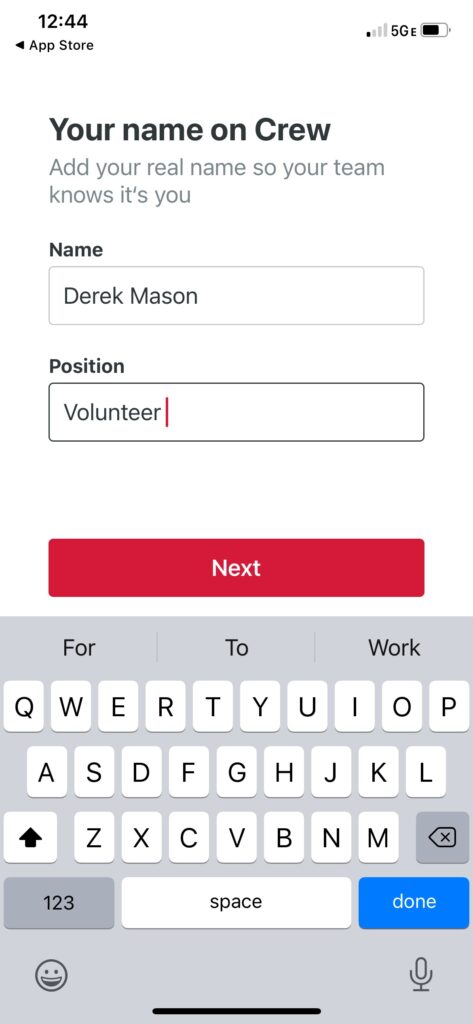
6. Add a photo if you would like!
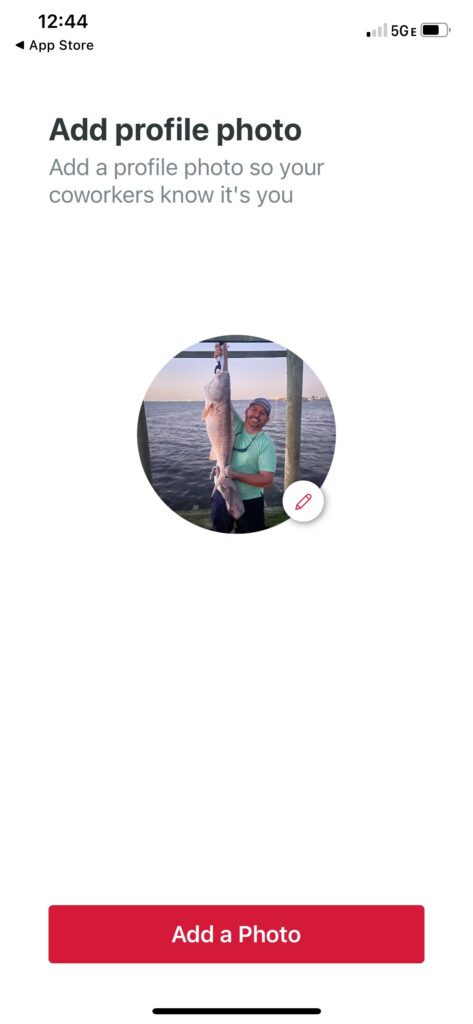
6. Input your Crew passcode sent to your phone.
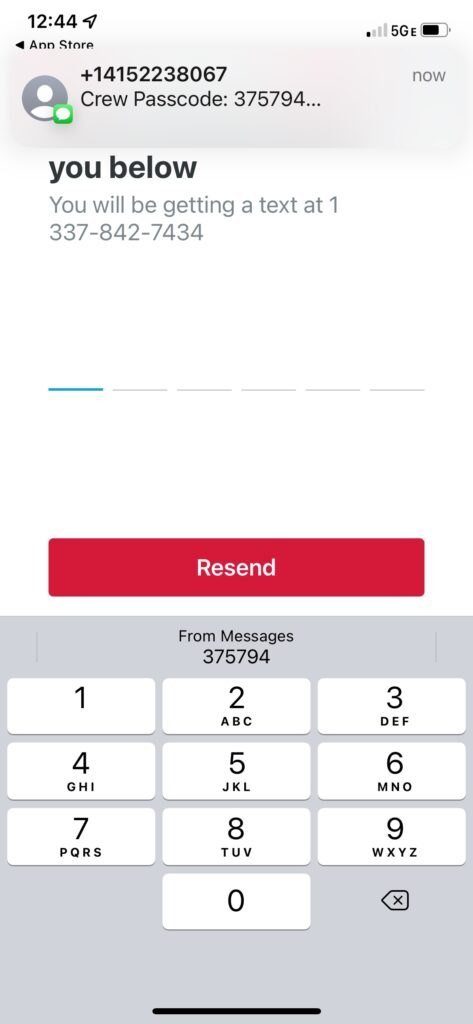
7. Introduce yourself to the Crew.
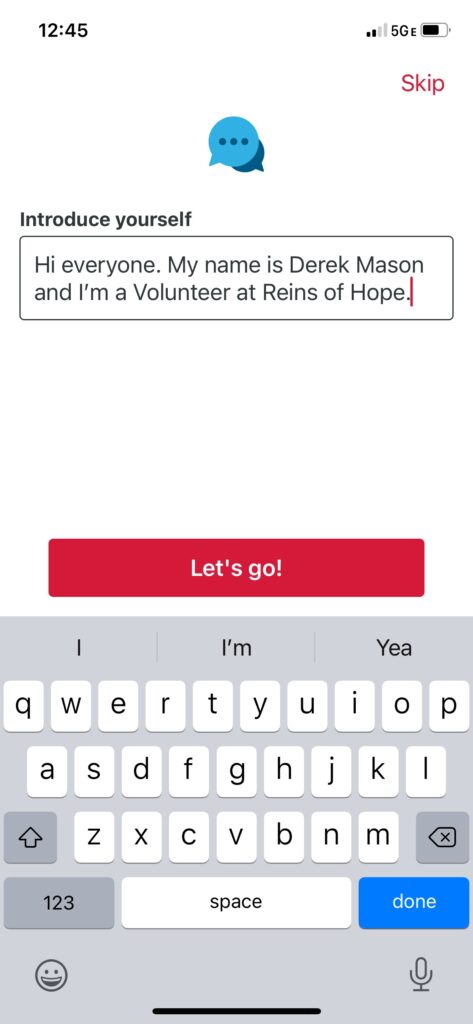
8. Add your phone number for texting and receiving notifications.